Note: If you choose machine with rotary, pls tell us which rotary do you need, we have D69/D80/D100 rotary for the machine.


Excellent Customer Service
*12-Month Free Replacement Policy
If you experience any issues with the machine within 12 months of receiving it, please feel free to contact us. We will check it and provide a top-tier solution, except in the following cases:
1. Damage or misuse caused by the user
2. Repairs made without our authorization
3. Normal wear and tear
4. Orders that have been refunded.
After the warranty period has ended, we offer a 10% discount on replacement parts for the machine.
* Technology Support
If you have any questions about using our product, we offer professional technical support and can provide relevant suggestions to assist you.
Upon purchasing the marking machine, we can provide you with the optimal marking parameters for a variety of materials, which have been tested by this machine.
* 24-Hour Customer Support
Due to time zone differences, our customer service team will respond to your inquiries within 24 hours. We are always here to help and ensure that you have a pleasant shopping experience.
Once we receive your inquiry, we will verify the issue and provide you with the best possible solution. Our goal is to resolve any problems quickly and to your satisfaction.
* US local after-sales service
We offer local after-sales service in the US dedicated support for complex machine problems.


How to choose the appropriate lens field size depends on several factors?
Generally, smaller formats result in clearer engraving.
However, when using a large-format field lens with a longer focal length, there may be a higher loss of laser in the air, resulting in a weaker laser and unclear printing effect
If you are using a 20W to 30W laser, we recommend a field size of 50mm to 220mm. For a 300x300mm field f-theta lens, it is best to have a machine power of over 50W.








Regular Maintenance Procedures
* Always keep the workroom clean and dust-free.
* Ensure the device is fully powered off when not in use.
* Cover the galvanometric lens when it is not in use.
* Clean the workbench after user with a cloth wetted with greater than 75% rubbing alcohol. NEVER clean this device with abrasive or caustic cleaners, with aerosol sprays. or with enough water to enter any electrical compent. Always allow surface to fully dry before further use.
* If removing dust from the device’s vents using a vacuum, ONLY use the lowest power setting to avoid damage to internal components.



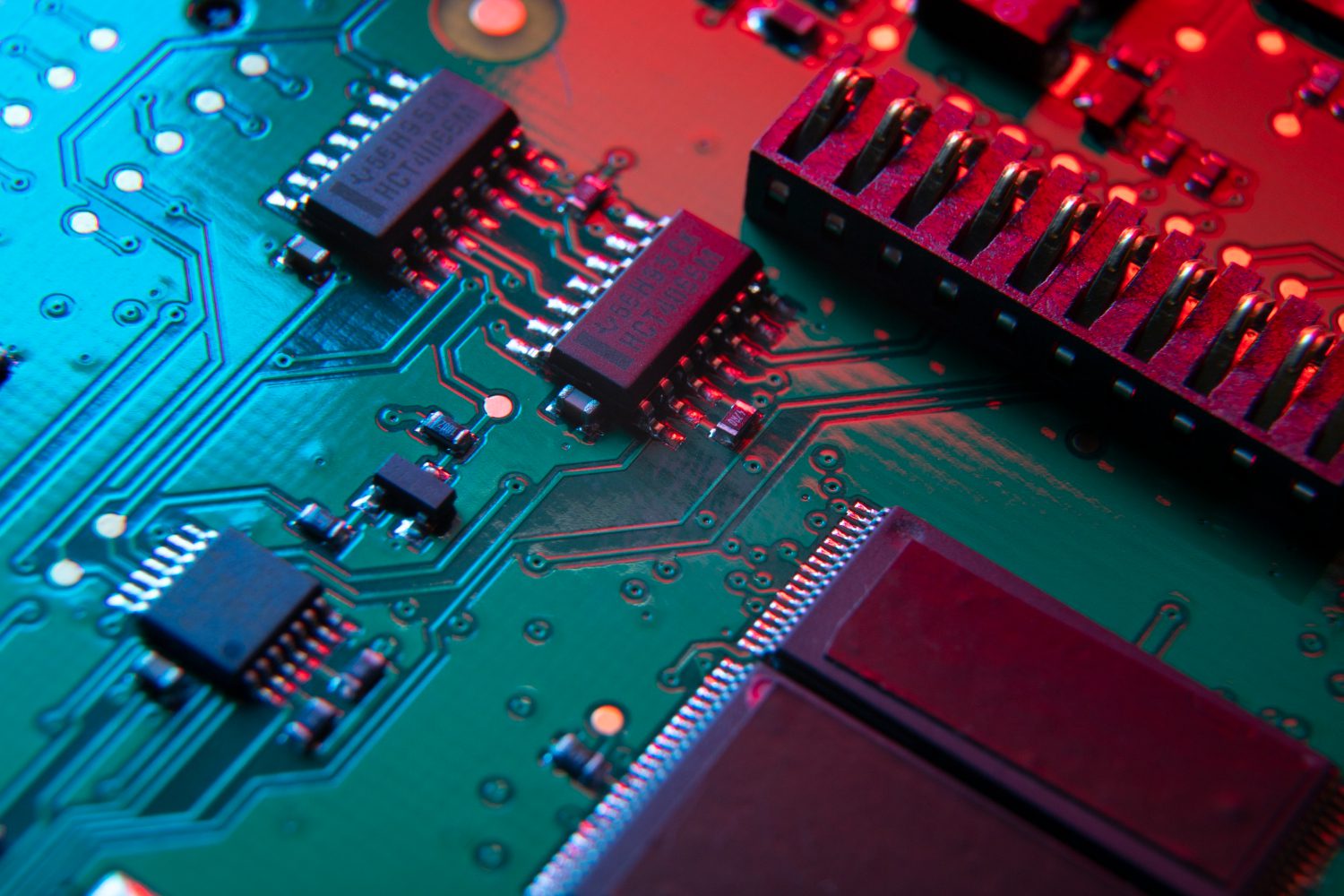






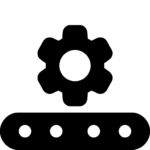





















Reviews
Clear filtersThere are no reviews yet.