The drive is only for the PS5 Pro and PS5 Slim game consoles, Digital edition.
How to install a disk drive on a PS5 console (CFI-2000/7000 model):
Before installing the drive, place the console on a soft cloth spread on a flat surface.
1) Select Power in the Control center > Turn off the PS5.
The screen will go off, the power indicator will start flashing white, and then turn off.
2) Remove the power cable and the rest of the cables, then wait for the PS5 console to cool down.
The console heats up during operation.
3) Place the console with the bottom side up and facing you, and then remove the legs of the horizontal stand (short).
4) Lift the round console cover slightly to detach the clips and remove it.
5) Align the clips of the drive with the two holes (marked with an inverted triangle), then insert it tightly until it clicks.
6) Attach the cover and legs of the horizontal stand (long) included with the drive.
Align the cover clips with the corresponding holes on the console and press them until they snap.
7) Connect the power cable and other cables, and then turn on the power.
*Keep the legs and lid removed in steps 3 and 4 in a safe place. You will need them to use the PS5 console without a disk drive.
*An internet connection is required to register the drive on the PS5 console during setup.
Packing list:
Disc drive*1
O Cover (for optical disk drive)*1
Horizontal standing foot (long)*2
Instruction manual*1




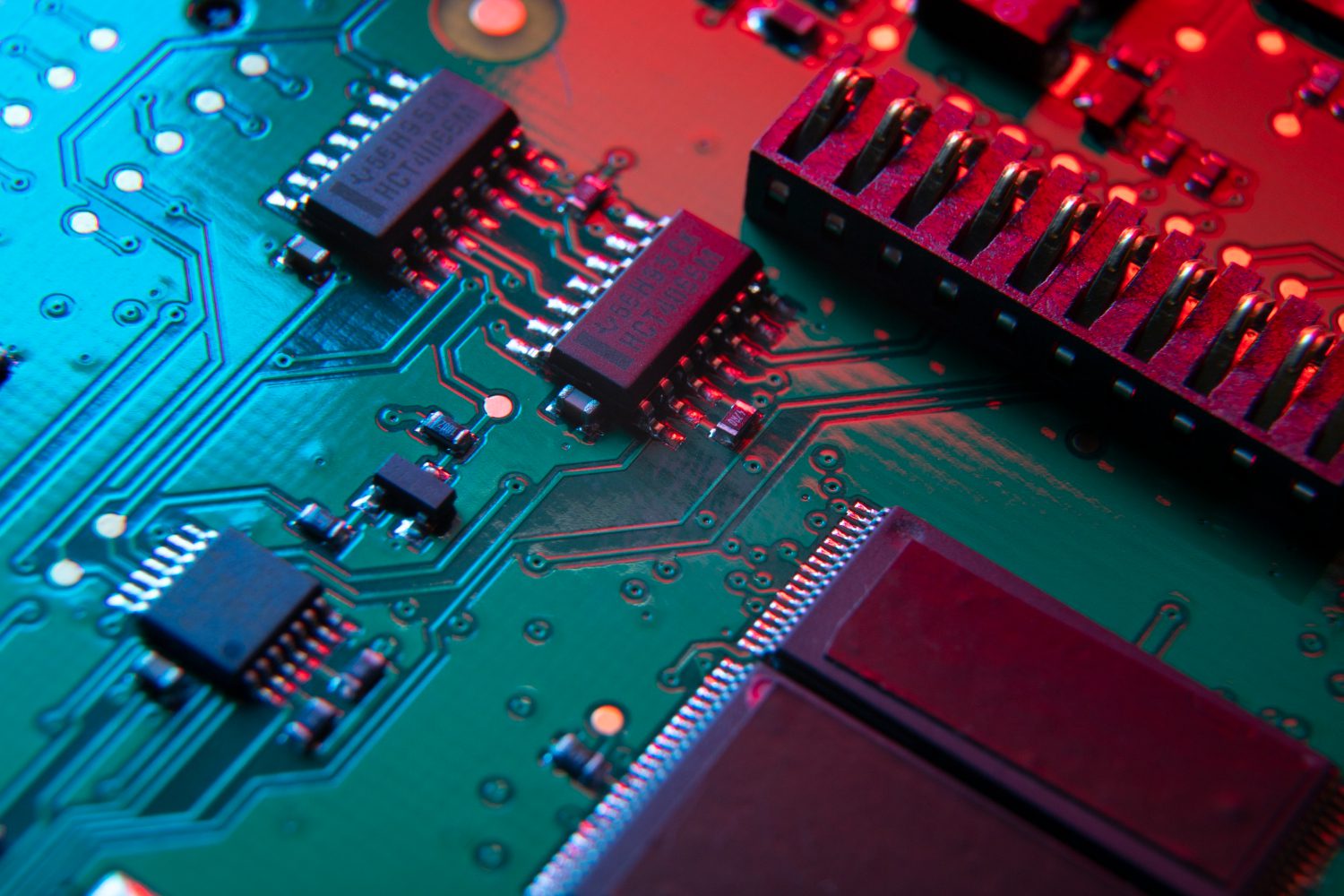






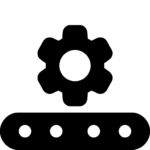





















Reviews
Clear filtersThere are no reviews yet.