NIIMBOT D101 Mini Pocket Thermal Label Printer Label Maker All in One BT 10-25mm Label Width Upgraded Version of D11 D110
【Specification】
*Model: NiiMbot D101
*Material: ABS
*Product size: 130*80.2*47mm
*Product net weight: 340g
*Charging interface: Type-c
*Printing Technology: Thermal
*Operating temperature: 5~45℃
*Battery-capacity: 1200mAh
*Charging time: 3-4 hours
*Applicable industries: Kindergarten labels, household labels; food, Milk tea shops, bakeries, cosmetic shops, etc.;
【Features】
① New VersionThe new version is more convenient and powerful. The weight and volume are only half of the traditional version. Mini and lightweight.
② New BreakNewest technological breakthrough, can print the width of 15mm-25mm paper roll, perfectly compatible with D11, D110 printer.
③ Powerful FunctionsIt is support to print various texts, numbers, graphics, symbols, logos, barcodes, QR codes,etc. And intelligent recognition of voices and pictures.
④ Rechargeable1200mAh battery-capacity, It’s rechargeable and can be used for 2 months on a single charge, save money and environmentally-friendly.
⑤ Bluetooth ConnectionWireless mini label maker can print within 10-meter away from the smartphone connected by Bluetooth.
⑥ Save MoneyBluetooth Label Printer with direct thermal technology, don’t require ink, toner, or ribbons. It with lower cost compared to other printers.
⑦ Design Your Own LabelsThe APP NIIMBOT
contains various free texts, graphic symbols and business icons.Label paper has varieties of colors and styles to choose from, you can design by yourself.
【Packing List】-Standard
1*Label printer
1* Data cable
1* Instruction manual
1* Gift label paper roll
【FAQ】
Q: Does the label printer come with a roll of labels?
A: Yes, the label paper is placed inside the label printer and can be found by opening the lid.
Q: Why is the label printer making noise but not the label coming out when printing?
A: This is because there is a sealing sticker on the label paper, please tear it off first, then close the lid and keep part of the first label paper exposed outside the printer.
Q: How do I maintain this label printer daily?
A: To maintain battery activity, it is recommended to charge it every 1-2 months.





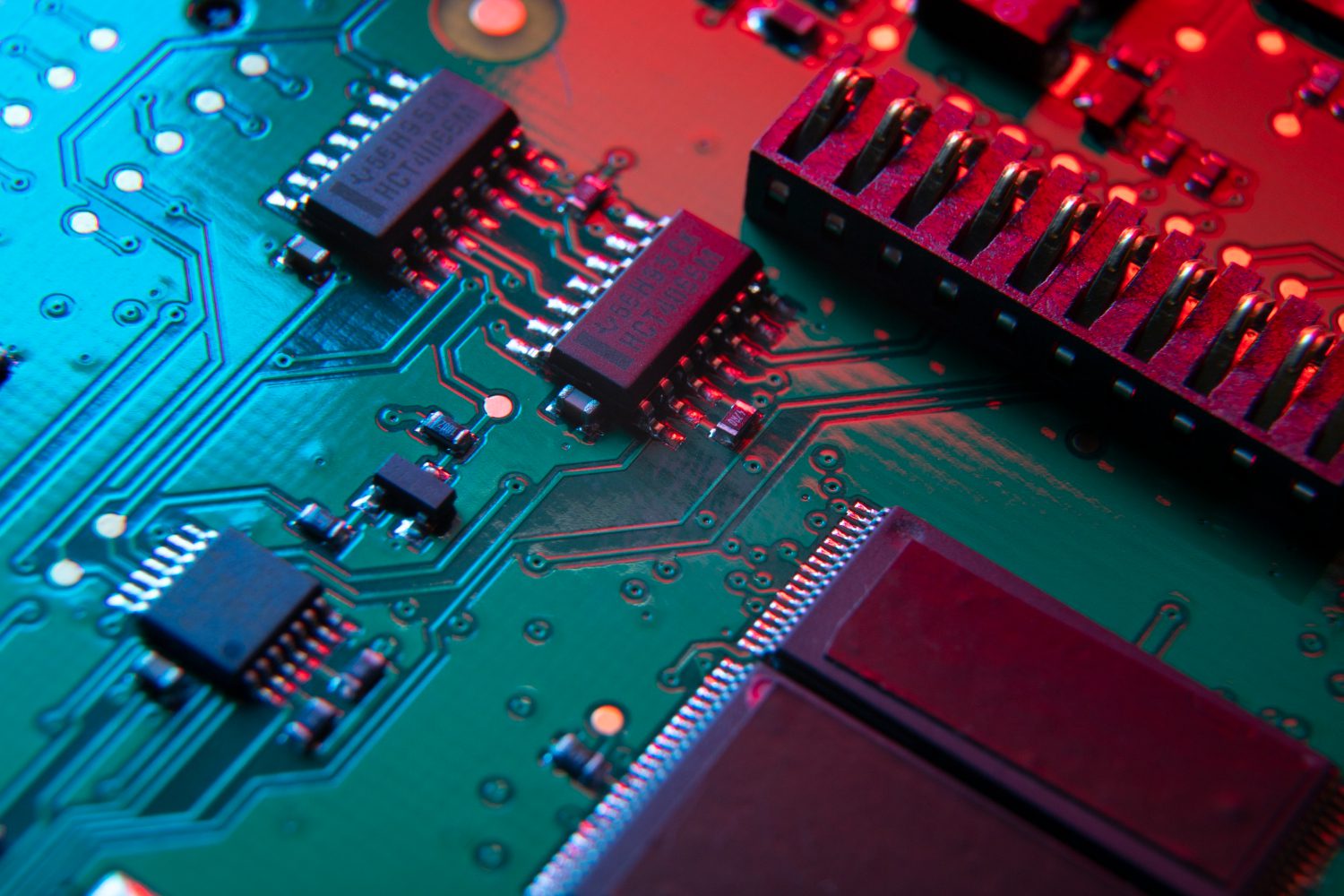






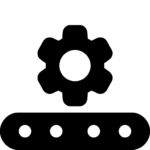





















Reviews
Clear filtersThere are no reviews yet.