• High Memory Capacity :Equipped with a minimum of 8GB memory and a maximum of 128GB storage, this tablet ensures smooth operation and ample space for your files, documents, and multimedia.
• Dual Camera Feature :The tablet features dual cameras, including a secondary webcam with 1.3MP pixels, providing high-quality video conferencing and photography capabilities.
• Powerful Processor :Powered by an Octa Core processor and the Unisoc processor model, this tablet guarantees fast and efficient performance for all your business, office, and entertainment needs.
• Android 12 Operating System :Running on Android 12, this tablet offers a user-friendly and intuitive interface, supporting a wide range of apps and services for enhanced usability.
• Large Display Size :With a 10.1-inch HD display, this tablet provides an immersive viewing experience, perfect for watching videos, conducting online courses, or working on documents.
• Lightweight Design :Weighing between 400-500g, this tablet is lightweight and portable, making it easy to carry around for business trips, school, or everyday use.
Eight-core high-energy core Smooth and low consumption:
EZpad M10SE is equipped with Media Tek,MT8183 octa-core processor, 12m process, with 4 A73 architecture high-performance cores with a main frequency of 2.0GHz, and Mali-G72 graphics processor
Product parameters
Product number:EZpad M10SE
Screen size:10.1 inch 1920 ᅲ 1200
Color:Space gray
Processor:MediaTek MT8183
System memory:8 GB
Storage:128 GB
Camera:Front 5 million pixels, rear 13 million pixels
Battery capacity:6000mAh
Size: 241.4mm x 160.2mm x 8.4mm
Interface:Type-C, headphone jack*1
Note: Europe standard adaptor!!! This plug specification is European standard.
FAQ:
1.Q:How to protect your tablet?
A:Lock your device with a password, PIN, pattern or fingerprint recognition, back up your data regularly, install security software, and don’t click on unknown links or download unknown attachments.
2.Q:How to extend battery life?
A:Reduce screen brightness, close unnecessary background apps, and enable power saving mode to avoid overcharging.
3.Q:How do I reset my tablet?
A:In settings, select “Factory reset” or similar option. Note that this will delete all data, so back up important files in advance.












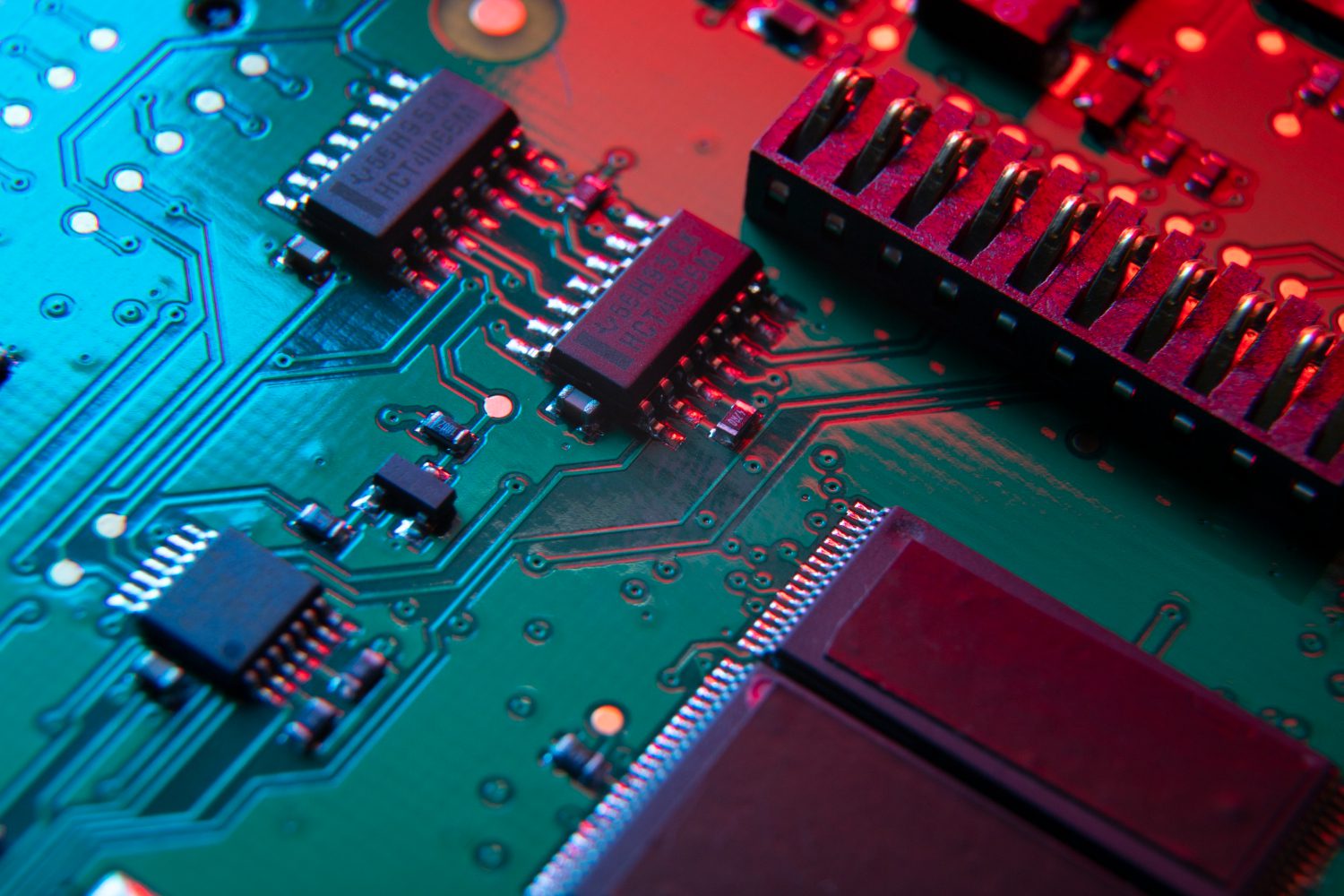






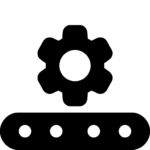





















Reviews
Clear filtersThere are no reviews yet.