
JEYI M.2 NVME to PCI Express 4.0 x1 Adapter Card, 16Gbps SSD Adapter Support 2280 2260 2242 2230 Converter to Desktop PCI Express Compatible with PCI-E X1 X2 X4 X8 X16
With this JEYI M.2 NVMe SSD PCI-E 4.0 X1 Adapter, you could add a NVME SSD on your motherboard without M.2 slot.
With the channel of PCI-E 4.0 X1, the speed will be enhanced up to 16 Gbps, 1600+ MB/s random Read and 1600+ MB/s Write (Max), improved computer performance, backward compatible with PCIe 1.0 2.0 3.0
Multi-layer PCBA, Multi-layer protection: Overcurrent protection,Overvoltage protection,Short circuit protection,EMI (Electromagnetic Interference) protection, Heatsink layer for overheat protection . Maximum protection of M.2 NVMe SSD from electrical signal interference.
No driver required for Win10 Win11, plug and play, supports NVMe SSD, such as Samsung 970 EVO/950Pro/960EVO/XP941/PM951/PM961/SM951/SM961, Intel SSD6/7 Plextor M6e Series, Kingston HyperX Predator M.2 SSD and so on.
Package include: 1* Adapter, 1* Profile, 1* Cabinet screw, 1* SSD screw, 1* Screw driver
JEYI NVMe to PCIe 4.0 X1 Adapter

Up to PCIe 4.0
Supports PCIe 4.0 lanes, supports up to 16Gbps bandwidth, backward compatible with PCIe 1.0 2.0 3.0

Multi Protection to Protect Your Data
Multi-layer PCBA, Multi-layer protection: Overcurrent protection | Overvoltage protection | Short circuit protection | EMI (Electromagnetic Interference) protection | Heatsink layer for overheat protection.

PCIe 3.0 and 4.0 Combined a Ultra Fast Speed
Backward Compatible with PCIe 3.0 2.0 1.0

Safe and Stable Transmission
It is built with a high-quality capacitor and gold-plated interface to ensure information security and stable transmission. The vented design on immersion gold PCB enhances heat dissipation of SSD. Comes with a bracket, the best choice for a 2U case.

Support 1U Sever
The adapter will hold stable installed on a 1U cabinet or low profile cabinet

Support Multiple OS
Supports Windows 10/8、Windows Server 2012 R2、Linux、Fedora、SUSE、Ubuntu、Red Hat(no driver required)
Additional NVMe driver required for Win7 and Windows Server 2008 R2

Add NVMe SSD on Old Motherboard
Older motherboards without M.2 slots can use this adapter card to install a super fast M.2 drive.

Plug & Play If Native Support NVMe
If the bios support NVMe, it could recognize the NVMe directly, no need for any operation.
You could raid your drives, boot OS on it, make it a storage drive, the fast read/write speed will bring you a super cool experience.

Update via USB Drive for Earlier Motherboards
Search the latest bios driver which could support NVMe and use a USB drive to update it.
Normally, the motherboard will recognize the SSD after you updated the latest bios

Note: This product cannot be connected to the PCl interface, otherwise it will damage your express card, SSD and motherboard! ! !


Package content:
M.2 to PCIe Adapter ✖ 1
Profile ✖ 1
Cabinet screw ✖ 1
SSD screw ✖ 1
Screw driver ✖ 1
Cabinet Screw X1

SUPPORTS ODM OEM BY JEYI FACTORY



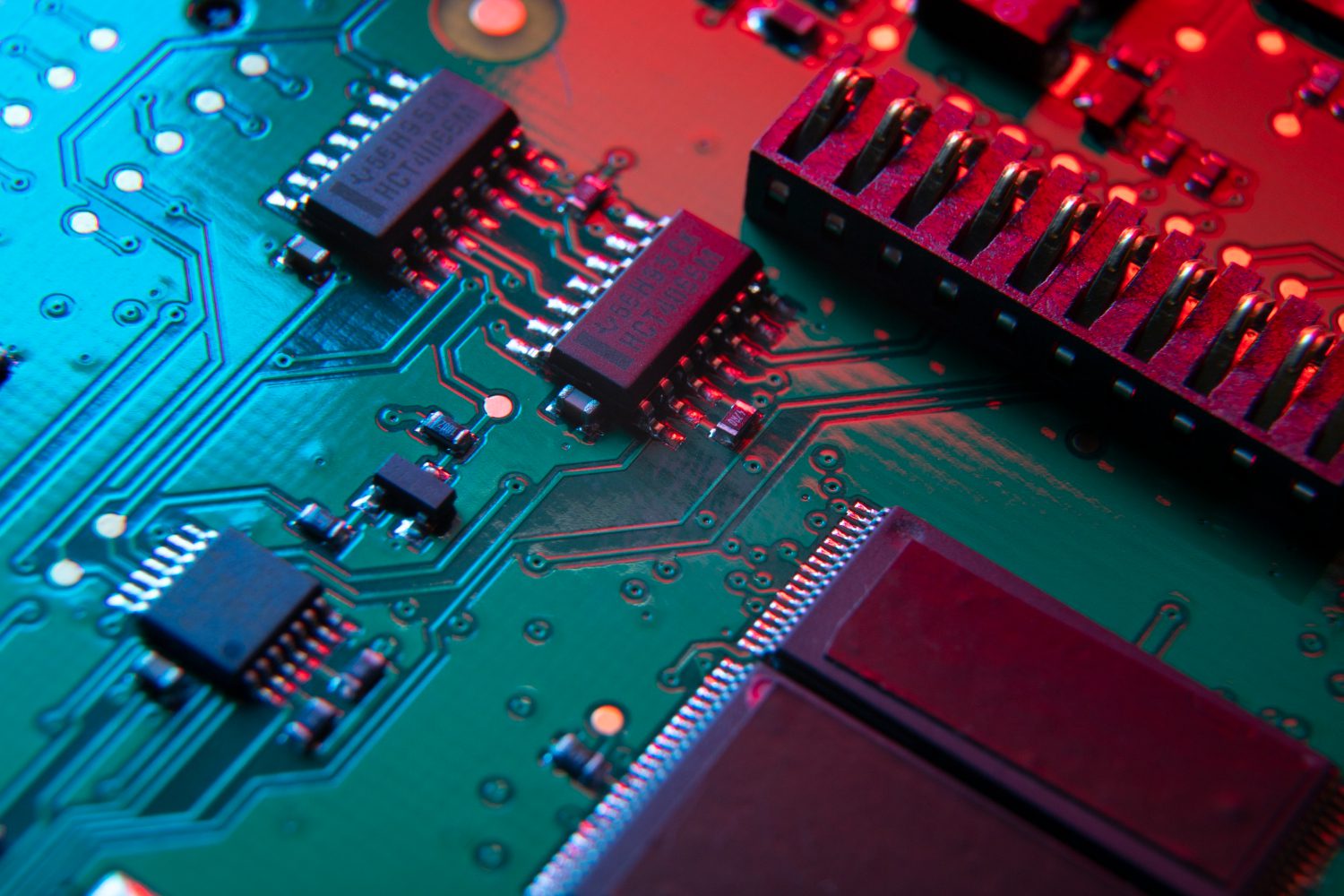






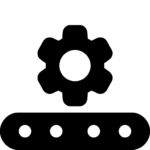





















J***K –
Fast delivery, good quality
Color: PCIE X4 4.0
M***- –
Great seller. Fast delivery. Quality product. I recommend it.
Color: PCIE X1 4.0
d***y –
Good product, good seller
Color: PCIE X1 4.0
O***k –
Item arrived in 12 days. Well packed in original paper box. Looks like described. Not yet tested.
Color: PCIE X1 4.0
P***r –
Good card with clever way to assemble. It makes my Samsung 980 ssd work on 2012 era computer. However, my pc does not see the disk as bootable drive. It only sees the disk under already installed operating system.
Color: PCIE X4 4.0
О***ч –
Works. Arrived without damage.
Color: PCIE X1 4.0
M***s –
I tried it and it gives excellent, the bad thing is the limitation of the pci x1 but it works wonderfully, excellent for expanding storage in pc dinosaurs
Color: PCIE X1 4.0
AliExpress Shopper –
NVMe recognition well done!!
Color: PCIE X1 4.0
y***z –
Very good👌Best
Color: PCIE X4 4.0
S***s –
Color: PCIE X4 4.0
S***a –
Received quickly and not damaged in transport. Works as expected. As others wrote, the LED is bright. Used the x1 adapter with a 512GB Intel SSD 660p. In the attached Cristal DiskMark 8 test you can compare the performance in an M.2 PCIe 3.0 x4 slot vs. in an PCIe 3.0 x1 slot with the PCIe x1 adapter.
Color: PCIE X4 4.0
S***a –
Received quickly and not damaged in transport. Haven’t used the x4 adapters yet (only the x1).
Color: PCIE X1 4.0
AliExpress Shopper –
Everything worked with half a kick. Connected to it SSD from Kingston (3500 MB/s read / 2100 MB/s write), and the tests showed approximately the factory parameters of this disc: the test results in the screenshot. In general, a great acquisition.
Color: PCIE X4 4.0
A***a –
Ótimo produced.
Color: PCIE X4 4.0
AliExpress Shopper –
Item arrived on time and it is working perfectly well. Thank you seller.
Color: PCIE X1 4.0
E***s –
Very good adapter. Fulfills what it promises for door X1.
She has her limitation but serves very well. I tested a NVMe da reletech P400 Evo on it.
A single point of attention is that it may not work on older computers even if it is PCI and X1, like my wife’s computer which is a third generation Intel i5 (the BIOS complained of not having all the CSM features for use with the hardware) so be sure not to be disappointed in the purchase.
Color: PCIE X1 4.0
AliExpress Shopper –
HELLO DEAR SELLER I RECEVIED MY ITEM’S I’M VER STAIFIED FROM THE QUALITY AND SERVICE’S I RECOMMANDED THIS STORE AND THIS SELLER THANK YOU SO MUCH FOR YOUR ALL INFORMATION THE GOOD JOB AND THE GOOD SERVICE’S NICE TOO MEET TOU TO DEAR SELLER
Color: PCIE X4 4.0
Н***ч –
Plugged in. Works.
The screw for fastening is short. Twisted, but 1mm did not interfere.
Color: PCIE X4 4.0
M***u –
Exactly as advertised
Color: PCIE X1 4.0
S***a –
Very functional and the delivery has been very fast. I only have one observation and that is that the support is very long for some pc Dell, like mine. I’ll have to cut it off a little
Otherwise highly recommended store and product
Color: PCIE X4 4.0