
Descriptions:

Note:1GB = 1000000000 bytes, due to different capacity algorithms and spare space
Reservation as well as some capacity will be occupied by storage system programs and
Performance optimization, the actual available capacity will be less than the nominal capacity.(8G≈7.3G, 16G≈14.5G, 32G≈28.6G, 64≈58G, 128G≈118G, 256G≈230.4G, 512G≈476G, 1TB≈930G, 2TB≈1870G)

FAQ
Why the capacity displayed from PC is smaller than original capacity?
Actual usable space may be less than the total storage capacity listed due to Deci mal measurement used to represent usable capacity of the SSD.
Actual capacity calculation: Total storage x 0.93 Factory default setting :1GB=1000MB=1000000KB=1000000000B Computer system setting:1GB=1024MB=1048576KB=1073741824B Example: 360GB SSD
Factory capacity: 360x1000x1000x1000=360000000000B Transfer to PC displayed actual capacity: 360000000000B/1024/1024/1024=335G Fast calculation: 360Gx0.93=335G
How to format SSD and achieve 4K alignment?
Win7 or higher version OS is recommended due to ‘Disk Management Formatting” function is built in the systems. We recommend NTDS disk partition format and D ISKGENIUS tool to make drive partition.
PS: Please make sure your PC system runs under AHCI mode.Otherwise,SSD write /read speed performance and response time witl be affected. Use as SSD Benchm ark to check if SSD has complied with 4K Alignment and already been under AHCI model.
Why can’t we find SSD hard disk and read/write data?
The newly bought SSD generally need to be formatted in Disk Management befor e using.lt is recommended to format in the windows operating system and use NT FS format.




window.adminAccountId=231548156;


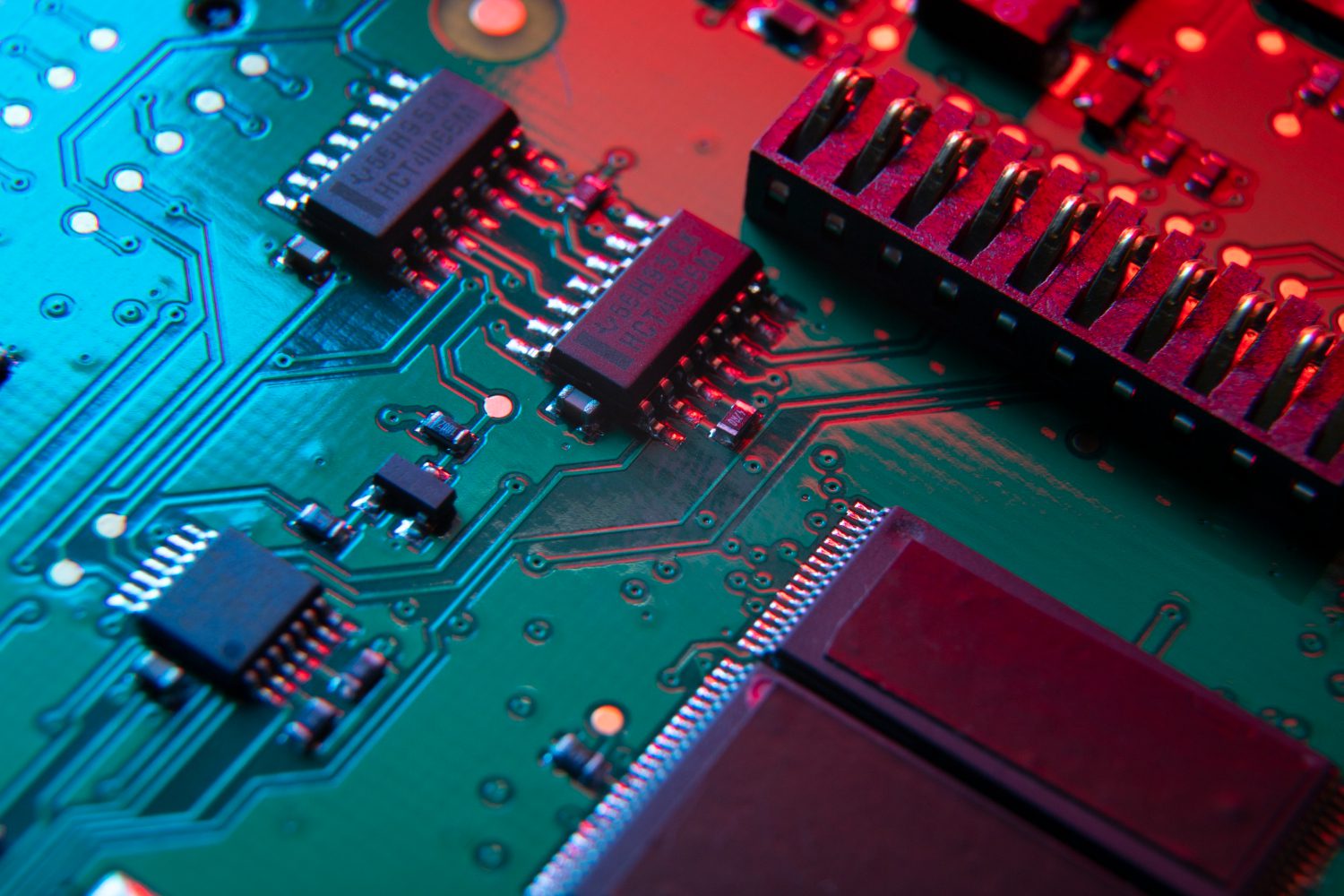






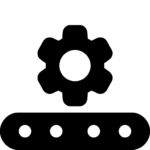


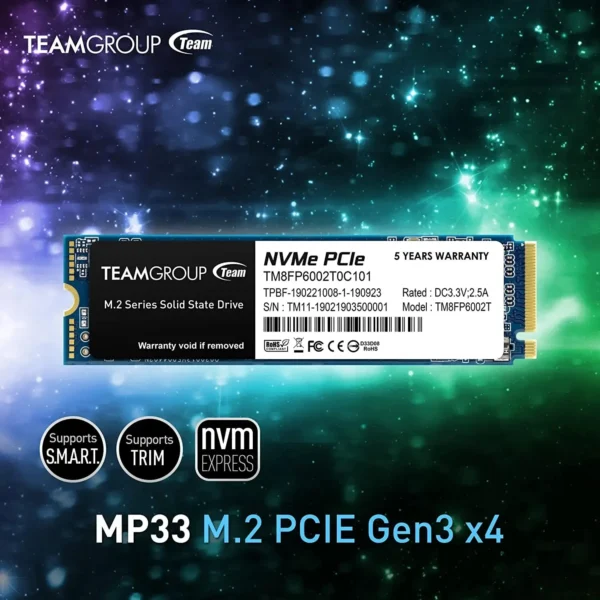

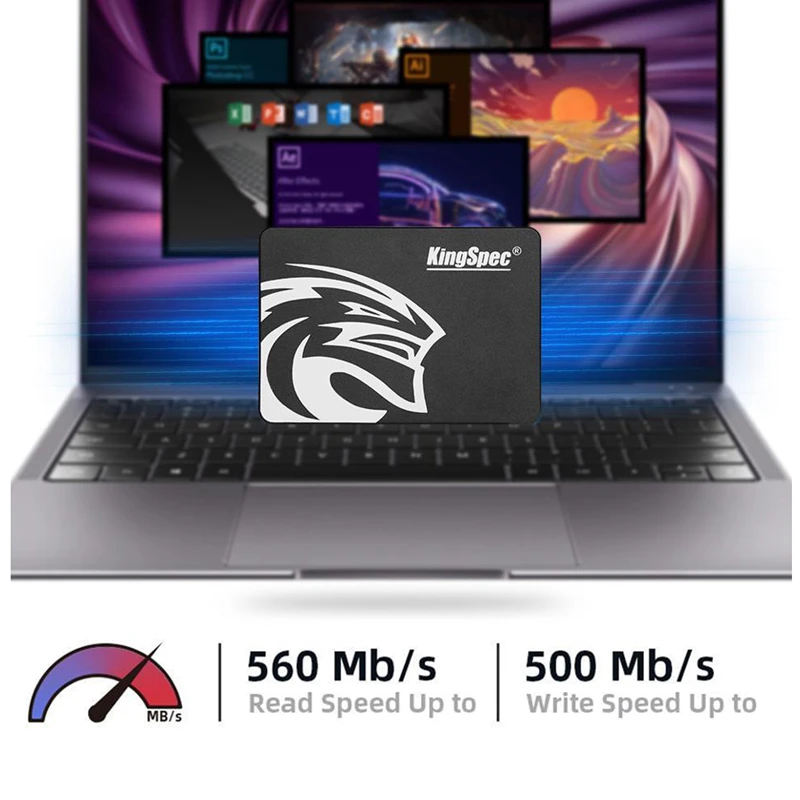

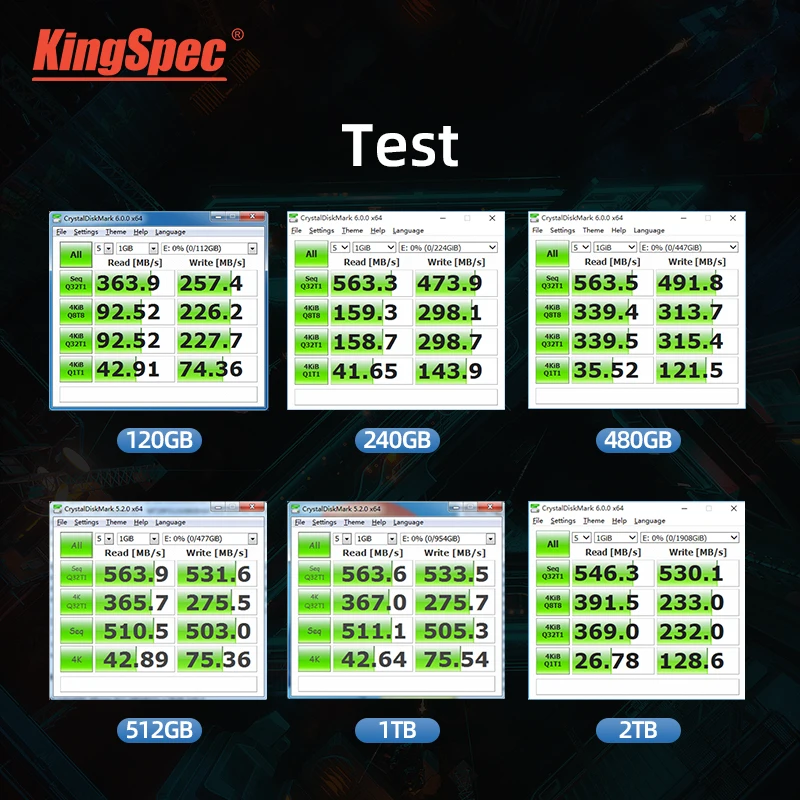

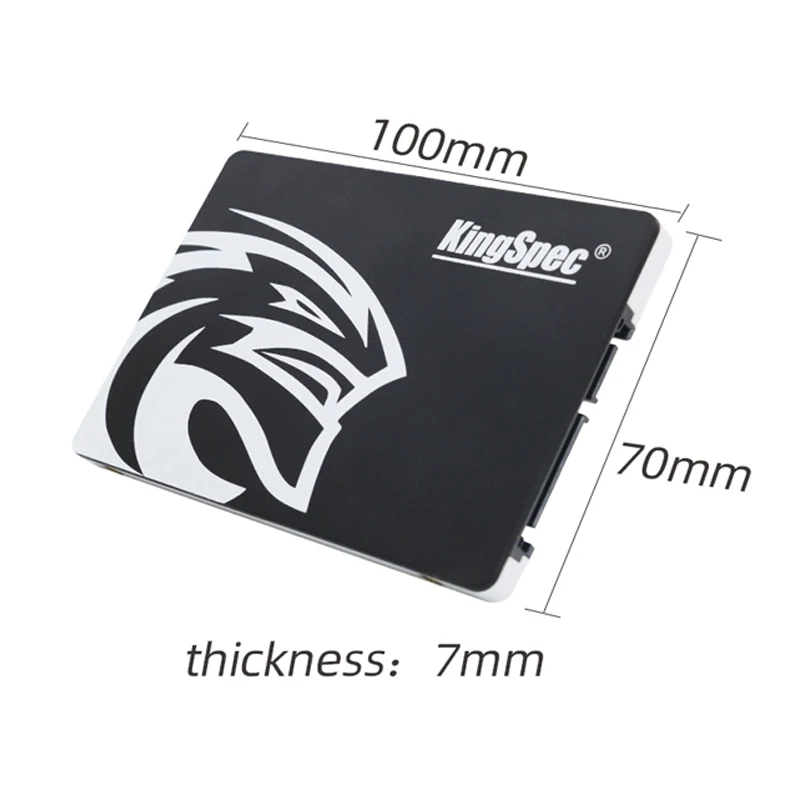





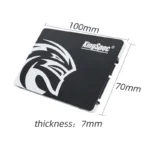





















Reviews
Clear filtersThere are no reviews yet.