MOKiN USB C Hub Multiport Adapter,Dual USB C to 4K@60HZ HDMI Adapter, PD 100W,USB 3.0, RJ45,Docking Station for MacBook Air/Pro
MacBook Pro Docking Station Dual Monitor HDMI Adapter for MacBook Pro/Air, Not for M1 M2 Chip MacBook (Support M Pro series and M Max series Chip )
This usb c docking station dual monitor for macbook pro air adapter is a great compliment for your USB-C New Mac Laptop.
Special Designed for MacBook Pro/MacBook Air
Single HDMI: Resolution up to 4K/60Hz, allows you to extend 1 monior, support extend mode(A-B) and mirror mode(A-A).
Two HDMI: Resolution up to 4K/30H,allows you to extend 2 diiferent monitor,support extend mode(A-B+C : 2 differnt images on monitors) and mirror mode(A-A+A+A)
Please note:
1.HDMI resolution will be 4K/30Hz if two of them play simultaneously.(Only 15″ and 16″ MacBook Pro can reach 4K@60Hz, 13″ MacBook Air can reach Max resoluion 4K@30Hz)
-
HDMI video output: 4Kx2K 60Hz(3840×2160), downward compatible with 1080P,1080I, 720P(Support HDMI * 2 + VGA output at the same time)
-
USB-C Female -PD3.0 : Support 100W power in; Power out (charging) is limited to 87W for safety.
-
SD / TF Card Reader Read:50-104MB/s; Write:30-80MB/s,affected by card’s quality
-
2 USB 3.0 5Gb/s data transfer,downward compatible with USB2.0
-
1 USB 2.108mb/s data transfer,allows you to connect wireless mouse and keyboard without any lag.
-
Gigabit Ethernet: Speed up to 1000mb/s, more stable compare to your wifi
Please note: (Only Support intel chip and M Pro series and M Max MacBook Pro/Air, Not for M1 M2 Chip MacBook Pro/Air)
Because M1 M2chip’s limitation, it won’t allow dual monitor for displaying. So all product of usb c adapter won’t support dual monitor for M1 M2 chip macbook pro/air.(Support M Pro series and M Max series Chip macbook pro/air. )
FAQ
🙋Q1. Why the Resolution can’t achieve 4K@60HZ ?
👉A:Makesure both your monitor and host laptop support 4K@60Hz video output, otherwise, and only using single HDMI will achieve 4K@60HZ.
🙋Q2.Sometimes WiFi stopped working while hard disk connected to hub, how to do?
👉A:2.4Gnetwork is easily disturbed. You can switch to 5G network. Or you can adjust the placement of the hard disk, move to suitable place.
🙋Q3. If display stopped after connect high current hard disk, how to do?
👉A: Must be charged. Please supply power by power adapter.
🙋Q4. What to do if the HDMI monitor is not recognized by your laptop
👉A:1. Make sure your laptop’s USB C port supports DisplayPort/video output.
2. Check your HDMI cable and monitor. (Connect the monitor to the laptop directly, see if it works)
3. Provide sufficient power supply from the USB C hub.
🙋Q5. Why is the screen sometimes black?
👉A:The reason why the screen is black is that the power consumption of the docking station is too high, so you need to charge the laptop through the charging port on the docking station,
so you can solve the problem of black screen of the display.
✔ 7 Days Return
Enjoy 7 days to return if any quality problems.
✔ 24 Hours Delivery Time
Most items will be shipped within 24 hours.
✔ 1 Year Warranty
All products have 1 year warranty from our store.
✔ 24 hours Online Service
All emails will be answered with in 24 hours.










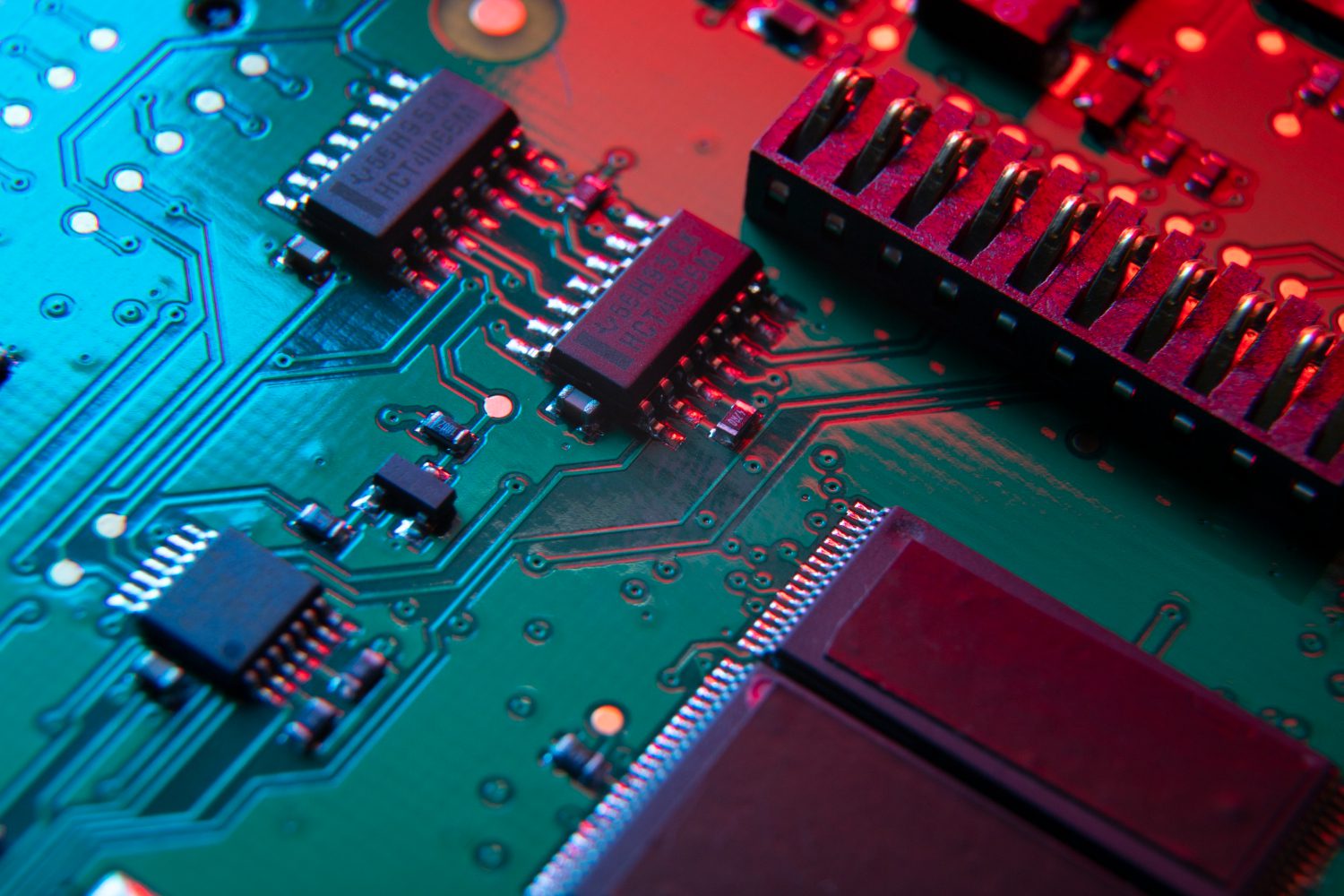






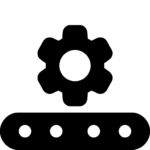





















Reviews
Clear filtersThere are no reviews yet.